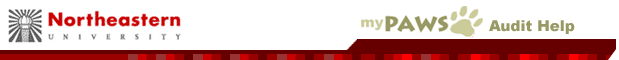
|
|
|
What-If Audit |
|||
| If
you are wondering how a course for which you are thinking of registering
will apply in your program, you can use the what-if section. Enter
the course and information from the course schedule booklet and run
an audit using what-if courses to see where it falls. Note: Your What-If
courses will disappear each night as files are deleted and reloaded. |
|||
Course Number: use the number (not the key number) that is made up of the department code and the 4-digit unit with course number. Most department codes are three letters (e.g. BIO, ENG). The course number is 3 digits preceded by the unit. An example of unit would be U for undergraduate or G for graduate. Unlike the course schedule guide, do not use spaces unless the department code has only two letters (e.g. CS, CJ or IS) Credit: Enter the amount of credit of the course Grade: Use the grade field to see how your GPA will be affected Title: Enter the title of the course. An additional "What If" tag will be added to the title for easy identification Memo: You can add some text for yourself here, but it will not show on the audit The Create Course button will generate the course in a separate What-If course file. When running an audit, you must click on the "Include What-If Courses" box in order to add these to your registered and graded courses already in the audit. |
|||
