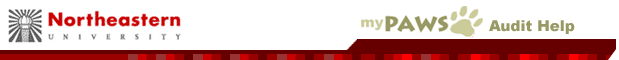| |
myPAWS Audit Information
What is myPAWS?
My Personal degree Audit Web System is an automated record reflecting
a student's academic progress toward degree completion in his/her
declared major. Each degree Audit is a specific degree program containing
the requirements and sub-sections within those requirements necessary
to complete the designated degree program.
back to top
What is a Requirement?
At the top of the audit is a summary of all degree requirements. One
can easily skip to look at a requirement by clicking on the red-boxed
arrow to the left of the requirement title. Once at the requirement
level, there can be just a few courses that need to be taken or several
sub-sections within it that all need to be completed. Sometimes, when
a student is able to choose a specific concentration or interest,
requirements or sub-sections are "OR'd" which allows them
to take only one of those "or'd" groups.
back to top
Header Information
- Program
Code: This is the degree code that the audit was run under.
- Catalog
Year: This is the official year in which you entered the program
and binds you to the requirements set forth in that year.
back
to top
Appearance of Courses
- The
course taken (whether it be quarter or semester) will appear on
the left under the requirement title and instructions
-
If more than one quarter course was used to equal a semester course
number, a " + " will appear beside it. (See symbols
next to courses)
-
The title of the course pulled from the student's mainframe record
- be it quarter or semester course taken - is to the right of
the grade.
-
If it is a quarter course, the title of the first (or only) quarter
course will appear to the right of the grade. If there are multiple
quarter courses comprising the semester course number, a "
++ " will appear to the right of the title indicating that
there are more titles that could not fit into the space provided.
back
to top
Minors and Double Majors
Currently, minors and double majors need to be run separately from
each other to check progress.
Unfamiliar
Grade
| WA
|
Weighted
Average |
When
two or more quarter courses with different grades are
used to make up an NU semester course. The GPA and points
are still used, but they are hidden in the background
since only one grade can be shown. |
| RG |
Registered |
This
is a course that is either in progress or registered in
a future term. |
| T |
Transfer |
NU
doesn't transfer grades or GPA from outside institutions,
so all outside transfer courses are represented by a "T". |
| NE |
Not
Enrolled |
A
course for which a student is registered but has not attended.
This is not calculated into the GPA. |
| NR |
Not
Recorded |
A
course for which a grade sheet has been run but no grade
has been received. |
| Z |
Pending
Grade |
For
the few weeks in between the time that grade sheets are
printed, sent to professors, and then sent back to the
registrar's office for processing, a placeholder is put
into the grade slot. It is not recognized as a true grade
and thus produces a "Z". If you are seeing a
Z for a course from past terms, it usually means that
the placeholder is still there and a grade hasn't been
submitted. Check with the registrar's office or your professor. |
|
back
to top
Requirement
Status
on the Left Side of Audit
| OK |
Requirement
is Complete |
The
entire requirement from line to line with all of its sub-sections
has been satisfied. |
| NO |
Requirement
Not Complete |
At
least one of the requirement's sub-sections has not been
complete. Look for a "-" sign on the left within
the requirement. |
| IP |
In
Progress |
The
requirement will be satisfied as long as a course that
is in progress or registered for a future term has been
completed successfully. |
| + |
Complete |
A
sub-section within a larger requirement has been satisfied.
All sub-sections within the requirement must have a "+"
to complete the requirement. |
| - |
Incomplete |
A
sub-section within a larger requirement has not been satisfied.
Sub-sections with a "-" are what is stopping
a requirement from being "OK". |
| OR |
Choose
the previous requirement OR this one |
When
there are different ways to fulfill a requirement, all
of the choices will be or'd. Any course that can be accepted
will fall in even if the same course is acceptable in
more than one or'd category. |
| NA |
No
Longer Applicable |
Once
one "OR" category has been satisfied, the others
are no longer needed and thus get an "NA". |
|
back
to top
Symbols Next to Courses/Titles
| + |
More
Course Info |
When
directly to the left of a course, a "+" signifies
that there is more information, most likely another course
that has been used in conjunction with this one to make
up the NU semester number. |
| ++ |
More Title Info |
Usually
to the right of a title, it indicates that there another
title that cannot be shown due to space limitation. |
| R |
Repeatable |
Specifies
a repeatable course number that has been taken more than
once (i.e. music ensemble, topics course, etc.) |
| (R) |
Required |
When
allowed to choose multiple courses, a course or two may
be required within the course list. |
| RP |
Repeated |
A
course that has been repeated and replaces the credit
and GPA of the first occurrence. |
| >X |
Duplicate
Course |
The
first occurrence of a course that has been repeated and
has thus lost its credit and GPA weight in favor of the
second occurrence. |
| IP |
In
Progress |
A
course in which you are currently enrolled. |
|
back
to top
Course Lists
| Not
From |
Courses
that will NOT be accepted into that section |
| BIOU
(or BIOU***) |
Any
Biology course |
| ***U |
Any
undergraduate course |
| Ranges
(CHMU300 to 499) |
Take
any chemistry course within that course number range |
| Once
the course has been taken, its number disappears from
the course list and only appears with the courses taken.
If there are no more choices to make, the list may disappear. |
|
back
to top |