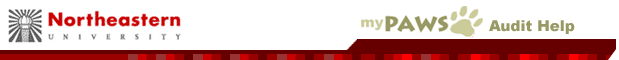What
is myPAWS?
My Personal degree Audit Web System is an interactive
review of a student's academic progress toward degree completion
in his/her declared major. Each degree Audit is a specific degree
program containing the requirements and sub-sections within those
requirements necessary to complete the program.
What is a requirement?
At the top of the audit is a summary of all
degree requirements. One can easily skip to look at a requirement
by clicking on the red-boxed arrow to the left of the requirement
title. Once at the requirement level, there can be just a few courses
that need to be taken or several sub-sections within it that all
need to be completed. If a student is able to choose a specific
concentration or interest, requirements or sub-sections are "OR'd"
which allows them to take only one of those "or'd" groups.
What
is my Catalog Year?
This defaults to the catalog of the academic
year in which you entered. The date uses the second half of the
academic year (e.g. 2004 from the 2003-2004 academic year).
Why
doesn't my course appear where it should?
Your advisor can help determine why it falls
where it does and move it if appropriate.
Where
is my transfer information?
Currently, transfer courses accepted into
the university are broken up by course and the credit applying toward
your degree. The course will appear with 0.00 credits and a transfer
grade (T) either as a Northeastern equivalent course number or as
a generic Northeastern number. Equivalent courses should fall into
requirements just as a regular Northeastern course would. The credit
from each time you transferred in course work will appear under
the Additional Course Information section, note that any credit
transferred during quarters are converted to semester hours.
Why
is my grade still IP, I, RG?
Grades are updated from the mainframe overnight,
so the audit won't reflect any immediate grade changes. If it is
a course for which you expect a grade to be in, check with the registrar's
office or your professor.
What
is a Z grade?
For the few weeks in between the time that
grade sheets are printed, sent to professors, and then sent back
to the registrar's office for processing, a placeholder is put into
the grade slot. It is not recognized as a true grade and thus produces
a "Z". If you are seeing a Z for a course from past terms,
it usually means that the placeholder is still there and a grade
hasn't been submitted. Check with the registrar's office or your
professor.
Why
aren't my What-If courses appearing?
- Make
sure that you remember to click the Include What-If Courses box
below Catalog Year on the Audit Request page.
- Another
possibility is that the What-If Course that you created didn't
save correctly. All fields except the Memo need to be filled out.
Make sure that you are putting valid grades in the grade field
and a numeric credit under 12.0 in the credit field.
- If
it's still not showing up where you expect it, do a FIND (under
the EDIT menu on your browser). It may be showing up somewhere
else.I know I got a grade in that course.
What
if my degree program is defaulting to the wrong major?
Consult your college's dean's office.
Advisor
Offices
Arts and Sciences
One Meserve
617.373.3980
Bouve
College of Health Sciences
120 Behrakis
617.373.3320
Business
Administration
250 Dodge
617.373.3270
Computer
and Information Science
Building H
617.373.2462
Criminal
Justice
204 Churchill
617.373.3327
Engineering
220 Snell Engineering Center
617.373.2154
Engineering
Technology
120 Snell Engineering Center
617.373.2500
School
of General Studies
250 Ryder
617.373.4626
UGIMA
Scholars Program
John D O'Bryant African American Institute
617.373.4912 |